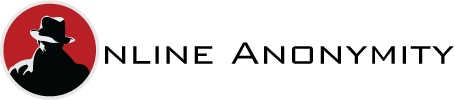I’ve been using a variety of VPNs and VPN client software for about 20 years now. In corporate land, the VPN has become ubiquitous with the rise of the internet and the portable device. In some companies you’ll find several VPN clients required for accessing corporate resources like document stores and email. I once worked for a company who had grown quickly by buying out a number of competitors quickly, some of the CEOs had five or six VPN connections (using different client software) in order to dial in to these respective companies. Merging technology and disparate networks is not an easy thing to achieve with any great speed.
The problem was that a VPN effectively takes over all your network connections, so it can cause lots of problems if loaded/unloaded from memory. Also whilst the VPN is active all the traffic will be routed down the connection unless the client software allows otherwise. So if I have a VPN connection active to a server in Australia and I try to connect to a European web site, my request is going to take a very long route, add your latency from the server and perhaps encryption and you have a distinct drop in speed.
Which is why one of the most important things to consider in using VPNs is speed. A fast VPN server is a joy to use with an almost negligible impact on your connection, however the opposite is true of a slow or badly configured VPN client or server. Here’s useful video which shows a demonstration of assessing a fast VPN connection – http://www.youtube.com/watch?v=C4v-4LoG6Vg .
What you need to do is to check your internet connection speed normally and when routed through the VPN of your choice. There will be some level of degradation in speed of course, due to the extra hop your traffic will take and the encryption layer but realistically it shouldn’t be too high. If looking for a public service then the location of the VPN servers is of crucial importance, the very best ones will allow you access to servers distributed across the world. Remember however if you are using a VPN server to access geo-locked content then you won’t be able to choose the location you connect through.
That is if you’re trying to access the BBC or a UK TV station abroad like this method, then you’ll have to choose a VPN server in that specific country. Therefore a UK server for British services, a US VPN server for US based sites and so on. However in this case the overall speed of the VPN server becomes even more crucial especially if you’re connecting from a remote location. IF you are using the service to stream video like from BBC iPLayer it’s a useful option to be able to turn off the encryption layer which some client software will allow. If you’re not accessing sites using personal details and merely streaming media then encryption is not strictly necessary but remember to turn it back on before you check your webmail account or do home banking from a coffee shop!