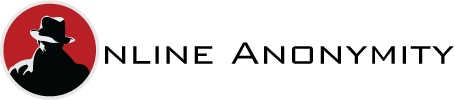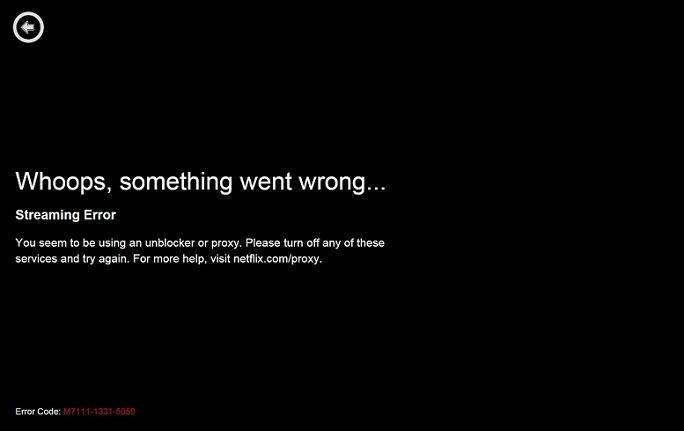It’s been a few months now since Netflix instigated it’s comprehensive and extremely effective VPN and Smart DNS block. Overnight literally millions of people found that they were blocked from accessing their Netflix version of choice as suddenly their VPN or US DNS Netflix solutions simply stopped working. When they connected to Netflix by using one of these methods instead of being redirected to their selected version as soon as a movie or video was played – this was the message most users received:
Most people used these solutions to access different versions of Netflix, generally the US, UK or Canadian versions simply because they are much bigger and better. The US version of Netflix for example has thousands more movies and TV shows than some of the smaller countries have access to, despite the subscription cost being fairly standard across the world. For expats or travellers this was even more inconvenient as their US Netflix subscription suddenly was inaccessible and they were redirected to whatever the local version happened to be.
It looked like the media giant had won and the internet had got a little bit smaller again. However there is hope, we’ve already written on these pages about one residential VPN system which now works after some serious upgrade work. Now there is a Smart DNS solution too, implemented by the company . . I believe it is the only US DNS Netflix based system which currently works with Netflix and it works very well indeed.
Smart DNS systems are actually preferred by many users because they don’t require any software and you can install them on all sorts of devices. They work by only redirecting part of your internet connection and only when you’re using a region blocking media site like Netflix. Remember though they provide no real anonymity, so if that’s a requirement you’ll need a VPN. All you need to do is to use the Unblock-US DNS servers instead of your normal ones. They’ll work normally until you visit a website like Netflix at which point you’ll be redirected through a server in the country you have specified.
Here’s the screen where you specify which country to be routed through. In this example I’ve chosen Canada as Canadian Netflix has some great shows not available on any other Netflix regions, although I usually leave this set to US Netflix. If you’ve changed your DNS settings, that’s all you need to do – simply specify which region you wish to use. You can use this on virtually any device as long as you are able to access the DNS server settings – including phones, smart TVs, media streamers and games consoles. You can even assign these settings on devices which restrict access to the network settings like the Roku. However it can be a little trickier as you have to assign the DNS settings via a DHCP allocation if your router or access point supports that facility.
You still need a valid Netflix subscription of course, but it effectively gives you access to any version of Netflix instantly from anywhere in the world.
However don’t take my word for it, simply click here – . and try it for yourself. Remember all you need to do is to change your DNS server address and select your Netflix Region and that’s it.